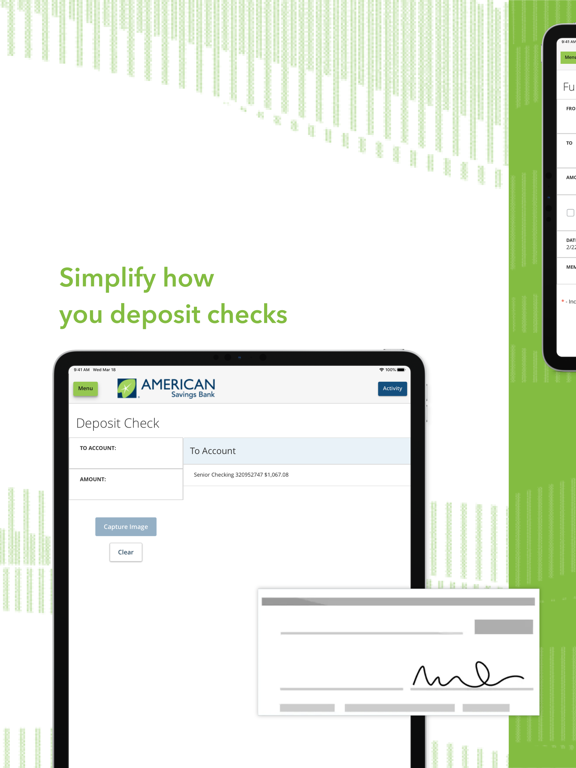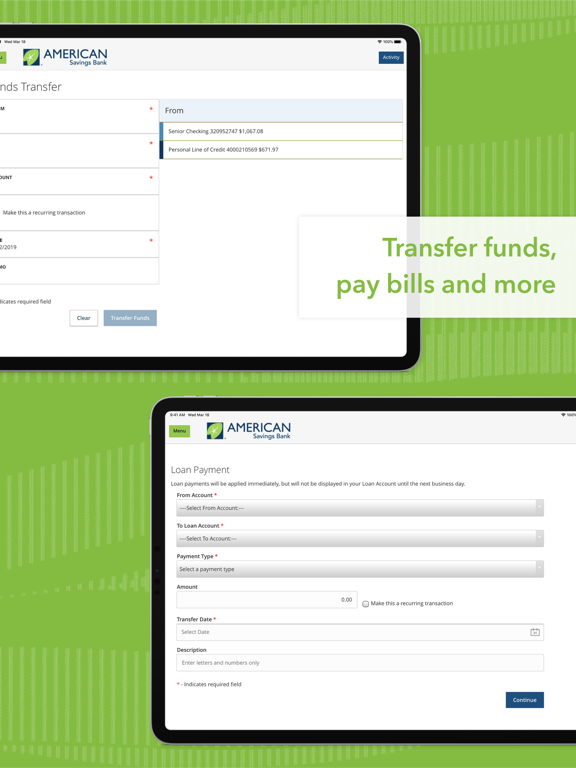send link to app
American Savings Bank Hawaii app for iPhone and iPad
4.4 (
4384 ratings )
Finance
Developer: American Savings Bank Hawaii
Free
Current version: 5.0.5909, last update: 4 months agoFirst release : 16 Nov 2012
App size: 30.66 Mb
With our improved mobile banking application, we have made it easier for you to do your banking from your mobile device - anywhere and anytime.
Do all of your personal and business essential banking needs safely and securely from your mobile phone or tablet:
∙ Check your account balance
∙ View Transactions
∙ Deposit Checks
∙ Transfer funds between your ASB and external accounts
∙ Set up and pay your bills
∙ View account statements, checks and deposit images
∙ Reorder checks
∙ Set up and receive alerts
∙ Enroll in text banking
Msg & Data rates may apply.
Member FDIC
Pros and cons of American Savings Bank Hawaii app for iPhone and iPad
American Savings Bank Hawaii app good for
Ive been using this app since 2015 and I have not had any problems with this app. I have an iPhone 6plus and I can do it all on this app. Transfer money, deposit checks or paying bills all work fine.
Love the new features, especially the thumbprint log on and pay a friend!
Mahalo to the gentleman I just got off the phone with. Mahalo for the excellent customer service.
Thansk ASB now thats an app!! Very nice new app with touch ID and very user friendly along with your new website. I will give this 5 stars.
ASB finally got it right. Touch ID, ability to set alerts, very easy to follow navigation and other nice features. Well done.
Great overhaul of an older app. The new app is sleek and intuitive. It also seems to be much faster than the older app. Thumbs up ASB!
Some bad moments
This app update is the worst. Old version much better this is too complicated and was such a hassle just to upgrade the app, had to call customer service 3 times just to fix it. Very inconvenient and irritating.
ASB, this was a great attempt at updating your mobile app. The only thing that does not feel clunky is the fingerprint login. So, great job on that. But... The UI is not done so well. As I scroll, if there is any slight movement to the right, the side bar will pop out and take over half of my screen even though I never wanted it to show up. This happens very frequently even with the slightest movement. Please fix and then I think you will have at least met the standards of a basic app. It still feels like a browser experience with a "mobile app" look since it literally says "Loading..." On the screen when you check your accounts lol. Seriously though, change the sensitivity of that left sidebar. Thank you!
This new update is horrible, I couldnt even log in, I tried logging in multiple times and got locked out of the system. They say to call customer service to reset password, but itll either make you wait for hours to talk to someone or just have you leave a voicemail which doesnt do much at all.
The new version of the app is 1000 times worse than the original. The menu button doesnt work, I cant get any features except to just view transactions in my account, and overall it just looks worse than the original.
Okay so I just updated the app... And let me just say that I find it very confusing. The layout is COMPLETELY different and the menu button doesnt work?? I press it and it doesnt take me anywhere. Can I still do online transfers because I cant figure it out???
I was never a fan of ASBs app, but this update is even worse than the old one! Sure, the features are great, but I cant even access them. Im stuck at the e-banking agreement screen, hitting accept seems to do nothing. Just terrible...